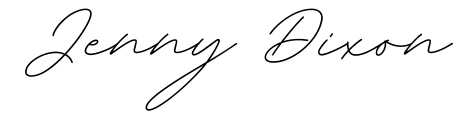FAITH ✧ WELLNESS ✧ PASSIVE INCOME
Threads is getting a lot of attention in the busy world of social media. The instagram team made this app for Meta to meet the new needs of people who like to use text-first platforms. Threads is not like most other social media platforms. It is made to work closely with instagram. This makes it simple for you to sign up and cuts down the usual steps to join. It also helps you move easily between the two apps.
You can use Threads to connect with followers from your instagram account. Or, you can use it as a new place to join public conversations. Threads is made for people who want to work on personal branding and also to grow on social media. If you want something new besides the normal social media platforms, Threads might be the way to go.
What Is the Threads App?
Threads is a new app from Meta. It helps people have better chats and connect more. Meta first brought out Threads to give people a choice instead of Twitter (which is now called X). But now, Threads has turned into its own kind of social media app. It is made for sharing text updates and talking in real time. People can use it with their Instagram accounts, so it is easy to get started.
Mark Zuckerberg says Threads takes what is good about Instagram and makes it a place where you can share text ideas and talk with everyone. It is great if you want to grow your followers or just talk for fun. The app brings people together for lively talks in a way that is simple and fun.
The Origin and Purpose of Threads
Threads was launched by Meta in July 2023. This happened at a time when social networking apps were changing fast. The instagram team led the work, aiming to add text features to Instagram’s mainly photo-focused app. You can find Threads in app stores or use it on your desktop. The app gives people a quick and easy way to talk about trends or even daily life.
What helps Threads stand out is how Meta wanted it to boost community talk. The app uses Instagram’s big user base, so many people started using it right away. It lets every user follow the same instagram accounts they already connect with, making it easy to use both apps.
Threads is made for good chats in a safe online space. With private profiles and features like polls and gifs, it fits both people and brands. Brands can use it to talk with their followers in a friendly way.
Key Features That Set Threads Apart
Threads app comes with many special features, giving users a new and easy-to-use platform.
- Custom Feeds: Threads lets you build feeds about your chosen interests. This way, you see content made for you.
- Interactive Posts: You can use GIFs, polls, photos, and videos in your posts, even though the app is mainly about text. This gives you lots of ways to send your messages.
- 500-Character Limit: You get up to 500 characters when you post, which is a lot more space than the 280 Twitter allows. This lets you be more flexible in talks.
- Built-in Analytics: There are tools that show how your posts do. People and businesses get to see what works best, so they can learn more and get better results.
- Topic Tagging: Adding topic tags helps more people find your posts, giving them a better chance to be seen when people search for those topics.
These features together help make the instagram threads app stand out on social media platforms. If you want to join public conversations or have relaxed talks, instagram threads is a good app for you. Like other popular social media choices, the threads app and instagram work well for many people who like to be online and share ideas.
Why Threads Matters in Today’s Social Media Landscape
 In a world where social media is always changing, Threads shows up at the right time for people who are not happy with older apps. This new app lets you focus on words, not just pictures, and gives tools that help you talk right away and build strong groups. With things like chosen feeds and topic tags, Threads is a social media app that draws in people and businesses who want to talk in a new, meaningful way. If you want to follow trends or find new people, this app is made to fit what people need today.
In a world where social media is always changing, Threads shows up at the right time for people who are not happy with older apps. This new app lets you focus on words, not just pictures, and gives tools that help you talk right away and build strong groups. With things like chosen feeds and topic tags, Threads is a social media app that draws in people and businesses who want to talk in a new, meaningful way. If you want to follow trends or find new people, this app is made to fit what people need today.
Growing Popularity Among Users and Businesses
Threads app caught the world’s eye fast after it launched. In just six days, there were 150 million downloads. The big draw is how well Threads works with Instagram. This lets businesses use the followers they already have on the other app. For small businesses, monthly active users on Threads bring a huge chance to talk and connect with people in public conversations.
People as well as businesses like the app for text updates and real-time talks. This is very different from how you mostly see photos and videos on other places online. Right now, businesses do many things to keep people interested. They use polls or GIFs in their posts. These tools help them talk to their audiences and be seen by more users.
Threads is great for those who want something in-between. You can keep it casual, but you also get some good tools for work and to help your business grow. This balance of a simple layout and business options has made the app very popular. By December, more than 300 million monthly active users worldwide were on Threads. It has made its own place on the internet, giving new ways for real and open engagement.
How Threads Fits Into the Social Media Ecosystem
Threads is not here to just copy what other networks do. Instead, it is a new part of the Meta family that works together with the rest. Threads fits with Instagram. This helps users set up accounts more easily and gives benefits to both platforms. People can link their Instagram profile with Threads. You get to keep your Instagram profile, but now talk in public conversations on Threads too.
Threads also joins the Fediverse. This means that it connects to a big network that many platforms, such as Mastodon, use. With the web version of Threads, it’s now easy for you to use it on computers as well as phones. You can take part in new public conversations whether you are on mobile or desktop.
These features can help small businesses, creators, and social accounts stand out. Features like custom feeds keep followers interested for longer. If you use both the instagram threads app and these new tools, you can grow what people say about you and your work. Now, you can make a name for yourself not just on instagram, but on other connected social apps too.
Threads vs. Other Social Media Platforms
 How does the Threads app compare to other social media platforms? Threads is different from Instagram, which puts a lot of focus on pictures, or Twitter, which has changed since Elon Musk took over. This app is all about simple, text-based talks between people. It takes ideas from Instagram, but adds features like feeds you can change. This helps you pick what you want to see in the app. Threads wants people to have real chats instead of just sharing all types of content. This simple style, along with its strong way to keep people connected, makes it a good choice for anyone who wants to try something new in social media.
How does the Threads app compare to other social media platforms? Threads is different from Instagram, which puts a lot of focus on pictures, or Twitter, which has changed since Elon Musk took over. This app is all about simple, text-based talks between people. It takes ideas from Instagram, but adds features like feeds you can change. This helps you pick what you want to see in the app. Threads wants people to have real chats instead of just sharing all types of content. This simple style, along with its strong way to keep people connected, makes it a good choice for anyone who wants to try something new in social media.
Differences Between Threads, Twitter/X, and Instagram
Below, you can see how Threads compares to some other well-known social networks:
| Feature | Threads | Twitter/X | |
|---|---|---|---|
| Text Limit | 500 characters | 280 characters | Not text-first platform |
| Integration | Instagram users | No parent integration | Facebook/Meta integration |
| Privacy Options | Public/Private | Private optional | Public/Private |
| Interactive Features | GIFs, polls | Primarily text | Images/Reels |
| Trending Topics | Yes | Yes | Limited |
Threads makes it easy for brands and people to try something new on social networks, instead of only using the same models as before. If you want very simple ways to connect and stay, Threads can be a good choice. The platform works well with Instagram and comes from Meta, the group behind Facebook, so it links these features in one place. You can also use things like GIFs to talk with others, unlike Twitter or some parts of Instagram.
Unique Advantages of Using Threads
• Integration Advantage: Linked profiles help to make setup easier for Instagram users. It lets people connect with others on both apps.
• Text-First Medium: Threads is all about starting better conversations instead of posting lots of images and videos.
• Cross-Promotion: You can use Instagram to share or push your posts on Threads. This helps more people see your posts across the apps.
• Privacy Options: Threads lets you choose if your profile is open to everyone or only to people you want. This makes the app good for all kinds of users.
• Web Publishing: You can get to the features on the web. It is easy to use on your computer so you can spend more time or plan out your posts.
All these threads app tools open up new ways for you to grow in social networks. At the same time, you can skip the problems that come with smaller platforms.
Who Should Use Threads?
Threads app is made for anyone who wants new ways to talk with people online or build a name for themselves. Whether you want to grow your threads app account for your own personal brand or use it for social media marketing and connect with customers, the app has features to help you reach your goals. There are tools that fit both chatting with friends and working on your brand, so you will find what you need. This social media platform lets creators, small businesses, and big influencers work on building their groups better and faster.
Individuals Looking to Grow Their Personal Brand
The Threads app is a good way for people to grow their own brand. It helps you to reach more people. You can post Threads posts often to get more followers into your conversations. Plus, you keep the link with Instagram while you use the app.
Take usernames: people making new trends can now write and share more about their skills on threads. Stories that used to be just for photo apps can also be posts in written form here. This helps them get seen by many. When you reply on Threads, it can lead to more people visiting your profile, even if those people do not follow you yet. People talk in bigger open chats or in group circles. This offers more ways to be noticed because people like to join in when they see a good point in a group.
Adding fun things like GIFs or tags to your threads posts makes people respond even quicker. “What’s new?” shows up fast for everyone, and that helps build good, solid online networks. This keeps your audience growing and your name trusted. The system works well, letting you grow and keep the value you build in every step.
Use the Threads app with your followers, posting new ideas when you want to reach out, and get known over Instagram or any app you use.
Businesses and Marketers Exploring New Engagement Channels

For companies looking for new ways in social media, using Threads can help increase engagement and build trust over time. These features give companies more than the usual, basic replies. Threads helps reach more people and adds value when you want strong results in social media marketing. You also get options that work well and offer more choices when you look at what other vendors do, who may miss out on new wins.
Keeping Threads up to date on the outside makes your team stronger. It lets you answer questions the right way and compete better with others. You can improve how fast you reply, bring in new ideas, and talk to your social media user group quicker. Your messages spread fast, and any problems get fixed faster as well. This also helps you keep your old followers and gain new ones on each thread in social media.
Threads Mastery Bundle
Threads Learning Workbooks are your ultimate tools for personal growth, spiritual awakening, and self-discovery. With a range of transformative workbooks designed to guide you through every step of your journey, you’ll find the support, exercises, and insights needed to unlock your highest potential. Start your transformative journey today!
All sales are final. No refunds on digital products.
Beginner’s Guide to Getting Started on Threads
Getting around the Threads app can be a fun thing to do for people who have used social media for a long time and for those who are new. Start by looking at the app’s easy layout. Try to get to know its tools like making threads posts and handling your threads profile. If you have an instagram account, you can link it to the app. This gives you a good way to connect and talk to more people. When you know the community guidelines, you help make the threads app a better place for all. This helps you, and the people around you, as you go ahead and use this social media app.
What You’ll Need Before Signing Up
A few things are needed for a good experience with the Threads app. First, you need to have an updated smartphone. This is because the latest version of the app is on the App Store or Google Play Store. Next, you must already have an instagram account. This helps you link your account for an easy switch between instagram and the threads app. Lastly, it is important to know the community guidelines. These guidelines will help you join in public conversations and let you make threads posts with others in the best way.
Setting Expectations as a New User
Starting to use a new social media app can be exciting and different for everyone. At first, people may need time to get used to the threads algorithm. This system shows you content based on what you like. It’s good to be realistic about how many followers and likes you might get at the start. Building your place on social media needs time and patience. If you read and follow the community guidelines, you can have better chats and more fun while using the app. Try to join public conversations and use all the interactive features. This helps you meet more threads users and connect with people through social media. Enjoy the time as you learn a new way to use your social media app.
Step-by-Step Guide to Using Threads
Getting started with the Threads app is easy. Start by downloading the app from the Apple App Store or Google Play Store. Install the app on your phone. Then, set up your account by linking it to your instagram account. This helps you move from instagram to this app without any trouble.
On the profile screen, you can change your bio and your profile picture. This lets you make your profile the way you want. To make your first post, you can share a simple text update or a photo.
Connect with people by liking and replying to threads posts. This helps you get to know others in the Threads app community.
Step 1: Download and Install the Threads App
Downloading and installing the Threads app is easy to do. First, go to the Apple App Store or the Google Play Store on your phone. In the search bar, type “Threads” by Meta. This will help you find the official app. When you see it, tap the download button. The app will then install on your device.
Make sure your phone meets the app’s needs, so it works well. When it is done, you can find the Threads app on your home screen. Then, open it and start using this new social media app by Meta. Whether you use the Google Play Store or the Apple App Store, downloading and getting started is simple, so you can join people on this exciting social media app right away.
Step 2: Creating Your Account and Linking With Instagram
To set up your account, you need to follow a simple process. Linking your new account to your Instagram account will help a lot. This makes registration easy and improves how you use the app. First, download the Threads app from either the Google Play Store or the Apple App Store. After you install the app, enter your Instagram username. This step lets you use your social media network right away. You can bring in your followers and threads content from Instagram with just a few steps. This lets you see your friends and chats as soon as you start. It helps people stay active in conversations from the beginning.
Step 3: Customizing Your Profile and Privacy Settings
Creating a strong profile on the Threads app is important if you want to make your mark on social media. Start by picking a good profile picture. Write a short bio that shows who you are or what your brand is about. Change your privacy settings to choose who can see your posts and talk with you on the app. If you want more people to find you, pick a public profile. If not, choose a private profile for a closer group. Knowing about these features helps you get more from the Threads app. It also makes sure the way you use social media fits what you want.
Step 4: Making Your First Post and Engaging With Others
Creating your first post on the Threads app is a great way to start talking with people in a lively community. Try to use conversation starters that match things you like or care about. Make sure your profile is set to public so more people can see what you share and reply. If you want to get the most out of the app, you should like, reply, or reshare what other people post. This will help you talk to them more and build new connections. You can post different things, such as text updates or gifs, to get people’s attention and keep talks going. This helps make your time on the Threads app fun and rewarding.
Step 5: Exploring Interactive Features and Content Types
Using interactive features in the Threads app can help make the user experience better. On this app, you can share text updates, GIFs, and images. This gives you more ways to make good threads posts. When you use things like polls and question prompts, you start more public conversations, and also connect with followers. It is also helpful to use hashtags, as they let your posts reach more people in the Threads app. When you work with these social media tools, you build a strong presence and you follow the community guidelines at the same time.
If you want to learn more about Threads and how it can enhance your journey, click here!
Tips for Growing Your Audience and Engagement on Threads
To grow on the Threads app, you need to post often and talk with your followers. Make sure to use cross-promotion by sharing your threads content on your other social media platforms. If you use trending topics, your posts can get seen by more people and help you find a bigger audience. Try to add fun things like conversation starters or gifs to make your posts more lively and get more people to join in. Look at threads algorithm insights, so you can make content that your user base likes the most. Keep checking and adjust what you post for the best way to get engagement on the app.
Posting Consistently, Cross-Promotion, and Leveraging Trends
Being consistent with your posting is very important on social media, like the Threads app. When you post often, you keep your followers interested. This also helps with the Threads algorithm, so your content shows up more for people. If you share your Threads posts on your instagram account or other social media platforms, you can reach even more threads users. Try to stay on top of what’s trending. When you make threads content about popular topics, your followers will want to join in. You can also start conversations about things happening right now. This helps you get more interaction and makes your community stronger.
Benefits of Using Threads for Personal and Business Growth
Using the Threads app has some good benefits for people and small businesses. The app helps you connect with more people through public conversations, giving you better visibility. For small businesses, the app’s features make it easy to talk with customers in real time and build strong community links. You can also link your Threads app to Instagram, so it is easy to reach more people. When you use Threads, you get new ways to do social media marketing. This helps you build closer relationships and makes people more loyal to your brand.
Building Community and Real-Time Interaction
Building a strong community on the Threads app happens when people talk with each other right away. It is good to join public conversations, share your ideas using text updates, or post on threads posts. These actions help everyone feel part of something bigger. The app has features like quick responses and notifications for any new activity, plus you can follow other threads users. All of this makes a lively place where creators and small businesses can meet their audience in a real and caring way.
Expanding Your Reach Beyond Instagram
Using the Threads app gives you new ways to connect, even with people who are not on your Instagram. The threads algorithm helps you join public conversations. It lets you reach a bigger group, start talks, and build a sense of community.
With this app, you can post many kinds of content. Small businesses and people who create things can show what they have, share the latest news, and keep up with what’s trending.
By making the most of the threads app, you will not only get more eyes on your posts but also make your social media marketing even better. It is a great example of how you can use different platforms together for growth and success in social media.
Conclusion
Using the Threads app can help you join in with others in social media in a lively way. The app has features made for people who want to stay active and talk with others. It is a good place for both your personal and business growth. As the app changes and gets better, you can build groups, start real talks, and show off your profile as you want. With help from Instagram and Meta, the Threads app is a strong platform for you to boost your social media presence and build lasting ties.
Unlock Your Learning Potential with Our Threads Learning Workbooks!
Are you ready to dive deeper into personal growth, spiritual awakening, and self-improvement? Our Threads Learning Workbooks are designed to guide you through a transformative journey with structured exercises, thought-provoking prompts, and actionable tips that help you tap into your higher self. Whether you’re starting your spiritual path or looking to refine your knowledge, these workbooks are the perfect tool to help you move forward.
Each workbook is thoughtfully created to provide clarity, build discipline, and inspire consistent progress in your journey. You’ll discover practical steps that align with your goals, empowering you to manifest your divine potential with ease.
Why Choose Our Threads Learning Workbooks?
- Comprehensive & Interactive: Dive deep into your personal development with clear guidance and practical exercises.
- Flexible & Easy to Follow: Designed for people at all levels—whether you’re just starting or deep into your growth.
- Inspiring & Transformative: Engage with content that not only teaches but encourages reflection and real-world application.
Take the Next Step in Your Learning Journey
Click below to grab your Threads Learning Workbook and start your journey towards a more fulfilled and empowered life. Every step you take brings you closer to your true potential!
Get your Threads Learning Workbooks
Frequently Asked Questions
Can I use Threads without an Instagram account?
You can use Threads without an instagram account, but this will give you a limited experience. If you sign up through instagram, the process is much smoother and easier. You get to connect with friends right away. You also get special features that help you talk with others and share your content better.
Is Threads safe and private for users?
Threads puts user safety and privacy first. It gives you features like end-to-end encryption for your messages. You also get privacy settings that you can change. You can choose who gets to see what you post. You can talk to others and join in the community knowing it is a safe place. This makes Threads a good and trusted platform for anyone who wants a private way to connect.
How does Threads handle content moderation?
Threads uses both computer programs and people to help make sure the app stays safe. The team checks posts for things that might be harmful. They also make sure everyone follows the community guidelines. If you see something wrong, you can report it. This helps fix bad behavior quickly. The company also wants to be open about how they work. Getting feedback from users is a big part of how they manage things.
What happens if I want to delete my Threads account?
If you choose to delete your Threads account, all your posts and interactions in the app will be gone for good. Make sure you save anything important before you start. You can usually begin the deletion process in the app by going to the account settings.
Disclosure: The income potential mentioned is based on general industry practices and is not a guarantee of specific results. Individual success in generating income with our products depends on a variety of factors, including but not limited to your level of effort, marketing strategies, and market demand. Additionally, this post may contain affiliate links, meaning we may earn a commission if you click on a link and make a purchase. This comes at no additional cost to you and helps support our content creation efforts.
This blog post may contain affiliate links. I may earn a small commission for any purchases made through these links. Click here for the disclosure statement.
REVIEWS USE: Disclosure: I am being compensated for this review, but all opinions expressed are my own.
Bestsellers
-
21-Day Biblical Healing Guide
$2.00 -
415+ Aesthetic Faceless Videos
Original price was: $7.99.$5.00Current price is: $5.00. -
615+ Aesthetic Faceless Videos
Original price was: $9.99.$6.99Current price is: $6.99. -
Beacons AI Playbook
Original price was: $8.00.$5.00Current price is: $5.00. -
Canva Crash Course + Passive Profit ChatGpt
$7.00 -
Complete Guide to Faceless Marketing
$27.00