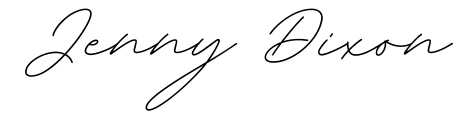FAITH ✧ WELLNESS ✧ PASSIVE INCOME
Time-Saving Posting Scheduler Tools You Need to Know About

In today’s busy digital world, good social media management is very important for success. Social media scheduling is a key tool that helps both marketers and businesses. These tools make content creation and planning easier. This way, you can stay active on social media without spending all your time at your computer. By automating routine tasks, you can save time for important work, like talking to your audience and improving your whole social media strategy.
Essential Time-Saving Posting Scheduler Tools for Efficiency
The world of social media management tools is large. These tools come with different features to meet various needs. Choosing the right one can change how well you manage your social media. This choice matters whether you own a small business or have years of experience in social media. The right tool can make your work easier and help grow your online presence.
These tools range from simple drag-and-drop designs to advanced reports and analytics. Some are great for planning visual content. Others focus more on content curation or detailed analytics. It’s important to know your needs and what is important to you. This understanding will help you pick the tool that works best for your social media strategy.
1. Canva: Beyond Design, a Scheduling Powerhouse
Canva is a very popular design platform. It offers more than just good looks; it also has strong scheduling tools. If you use Canva Pro, you can easily combine content creation and scheduling. You can create great visuals and plan your social posts right inside the platform. This helps keep your social media presence attractive and organized.
Canva lets you schedule posts for well-known platforms like Facebook, Instagram, Twitter, and LinkedIn. You can plan and view your content ahead of time, making sure that your social media grid matches your brand. The platform also helps you track how your content performs by showing likes, comments, and engagement on your scheduled posts.
The mix of design and scheduling features makes Canva really important for social media marketers and businesses wanting a complete solution. This easy method helps save time and makes sure your visual content strategy fits well with your posting schedule. Learn more about Canva.com
2. Later.com: Streamlining Instagram Posts and More
Later.com is a popular choice for planning and scheduling Instagram posts. It has an easy-to-use visual content calendar. This tool helps you see how your feed will look, making sure your posts match your brand’s style.
But Later.com is not just for Instagram. You can also schedule posts for other platforms, like Pinterest, Facebook, and Twitter. It has features like hashtag suggestions and analytics. These help you improve your social media content and reach more people.
Later.com works well for both individuals and teams. It makes teamwork and approval easy. The platform includes options for content tagging, team communication, and tracking post performance. This makes managing multiple social media accounts much simpler. Learn more about Later.com.
3. Tailwind: Maximizing Pinterest and Instagram Engagement
Tailwind is a must-have tool for businesses and people who want to improve their presence on Pinterest and Instagram. Its social media scheduling features go further than just simple scheduling. They give you insights and tips to boost engagement.
With Tailwind’s SmartSchedule, you can post your Instagram posts and Pins at the best times. This helps increase your visibility and reach. It also has tools like a hashtag finder and analytics that provide helpful information. This information allows you to improve your content strategy and learn what your audience enjoys.
The best part of Tailwind is how it makes pinning easier on Pinterest. You can schedule many Pins at once, set loops, and organize your boards effectively. Plus, it connects with Instagram, making it a complete solution for managing and enhancing your visual content on different platforms.
4. Sprout Social: Comprehensive Management for All Social Platforms
Sprout Social is a strong social media management platform that provides many tools for businesses of any size. You can schedule posts, publish content, and check analytics all in one easy-to-use dashboard.
One of the best features is its ability to schedule and post content on major social media platforms. Sprout Social works well with Facebook, Instagram, Twitter, LinkedIn, Pinterest, and YouTube. This makes it simple to handle all your scheduling needs.
Additionally, social media analytics are an important part of what Sprout Social offers. You can track your performance, check engagement, and spot trends. This helps you improve your content strategy and get to know your audience better.
Advertisement
5. SkedSocial: Automating Your Social Media Workflow
SkedSocial is a great tool that helps with social media workflow automation. It makes managing your social media much easier. With SkedSocial, you can schedule, organize, and track your content without any hassle.
You can handle multiple social media accounts from one dashboard. This makes it easier to keep your brand consistent across different platforms. You can schedule posts, stories, and carousel posts, making sure your content gets to your audience at the right time.
SkedSocial offers more than just scheduling. It has features like visual planning, hashtag management, and tools for team collaboration. The easy-to-use design makes it perfect for both experienced social media managers and beginners looking to schedule effectively.
6. Planable.io: Simplifying Collaboration Across Teams
Planable.io has become a popular choice for teams wanting to work well together on social media projects. It helps make the process of creating, reviewing, approving, and scheduling content simple across different social media platforms.
The strong point of Planable.io is its easy-to-use content calendar. It brings all team members together. Teams can plan and schedule social media campaigns visually. They can also share feedback and work together on content creation while using an easy interface.
Planable.io has features to assign roles and permissions. It tracks progress and manages approvals. This way, everyone knows what’s going on. It helps teams work better together and improves productivity in social media management.
Maximizing Your Social Media Strategy with Scheduler Tools
The benefits of using scheduling tools in your social media strategy go beyond just saving time. By automating the posting, you can spend more time creating interesting content, connecting with your audience, and checking your results.
Scheduling tools help you take a more careful look at social media. They let you plan your campaigns, try out different posting times, and learn about your audience’s habits. This helps you improve your strategy over time and get the most out of your investment.
Why Scheduling Tools are a Game-Changer for Social Media Management
A scheduling tool can change the way you manage your social media. It makes tasks easier and gives you a central place to control everything. You won’t have to post content manually all day, which can interrupt your work and cause you to miss good times to post. Instead, you can create your content in batches, set it to post in advance, and stick to a regular schedule that fits your social strategy.
Besides saving time, scheduling tools help improve your social media efforts by giving you important insights and data. You can see how your posts are performing. This helps you find what your audience likes, figure out the best times to post, and adjust your content for more interaction.
A scheduling tool lets you keep a strong and interesting social media presence without being tied to your computer. With this extra time, you can focus more on building your brand’s voice, connecting with people, and keeping up with changes in social media.
How Scheduled Posting Leads to Better Time Management
The ability to schedule posts is very helpful for time management. This is especially true when you manage many social media accounts. You can plan and create a week’s worth of social media content all at once. This means you won’t need to rush to find and publish posts every day. This approach lets you set aside specific times just for social media. This helps you work better and boosts your productivity.
When you schedule posts, you do not need to constantly check social media. This reduces distractions and lets you focus on other important tasks. By planning your social media efforts ahead of time, you can save valuable time for other parts of your business. This makes your workday more balanced and efficient.
Also, scheduled posting keeps your social media presence steady. This is important during busy times or when you’re unavailable. Keeping this consistency helps build trust with your audience. They will know they can expect regular updates and valuable content from your brand.
Enhancing Content Quality with Advanced Planning
Creating great content that connects with your audience is important for social media marketing. Scheduling tools, which have advanced features, can really help improve your content quality. They give you the chance to plan everything ahead of time.
When you separate content creation from the rush of publishing, you can spend more time making good captions, finding great visuals, and making sure your message fits your brand. This extra time also helps you proofread and edit your work, which lessens mistakes and keeps it professional.
These tools also let you plan campaigns and content series ahead of time. This makes sure that your audience has a consistent and engaging experience. With this careful planning, your social media presence can turn into a well-organized feed that shows your brand’s values and knowledge.
Achieving Consistency in Your Posting Schedule
Being consistent is really important on social media. If you regularly share valuable and fun content, your audience stays interested and your brand gets stronger. Using scheduling tools helps you create a good posting schedule that is key to being consistent.
A social media calendar, which is part of most scheduling tools, gives you a clear idea of what content you plan to post. This helps you keep a steady flow of updates across different platforms. It shows you if you are missing posts or posting too much, so your content strategy stays balanced and organized.
When you stick to a posting schedule, it makes your social media presence more reliable. Your audience comes to know when to expect new posts from you. This boosts the chance of them engaging and interacting with your brand.
Deep Dive: Features That Make These Tools Stand Out
Beyond just scheduling posts, the best tools come with extra features. These features help you work better and have a stronger effect on social media. They make it easier for you to collaborate, give you useful insights, and let you manage your social media presence more effectively.
Each tool offers different strengths, like customizable content calendars and advanced analytics dashboards. It’s important to know these features and how they fit your needs. This way, you can choose the tool that will help you reach your social media marketing goals.
Customizable Posting Calendars for Ultimate Control
One of the best features of social media scheduling tools is the chance to create and manage a customizable posting calendar. A good social media calendar gives you a clear view of your planned content. This helps you keep control of how often you post and ensures you have a steady flow of content.
With customizable calendars, you can change the view to meet your needs. You can choose whether you want to see a daily, weekly, or monthly view. You can also filter by specific social media platforms or campaigns. This flexibility helps you manage your content well.
This customization also applies to other parts of your posting schedule. You can choose exact times for your posts to go live. This way, they can reach your audience when they are most likely to engage. You can also use colors to code posts by content type, campaign, or other important details, making your social media planning clear and organized.
Advertisement
Analytics and Reporting: Measuring Success Effortlessly
The ability to track and analyze your social media performance is very important for improving and growing your presence. Strong scheduling tools give detailed analytics and reporting features. This can help you see what is working and what needs to change in your strategy.
Social media analytics go beyond things like likes and followers. They look at important data, such as reach, engagement rates, click-through rates, and audience demographics. Knowing these metrics is key for checking how good your content is, spotting trends, and making smart decisions based on data.
Many scheduling tools let you create reports that can be adjusted to meet your needs. This makes it easy to share your results with your team or clients. You can customize these reports to highlight specific metrics, campaigns, or time periods. This provides a clear view of your social media performance.
Collaboration Features to Streamline Team Efforts
For businesses and agencies that manage social media for many clients or brands, team collaboration features are very important. Scheduling tools with these features make it easier for the team to work together. They also help boost communication, making sure everyone is in the loop about the social media management process.
These features often provide shared content calendars. Team members can see and edit scheduled posts, leave comments, and give feedback. This way of working helps cut down on long email threads and encourages real-time chatting. This makes the content creation and approval process faster and simpler.
Plus, many tools allow you to assign roles and permissions. This ensures that the right people have access to important information and can help in the social media strategy. This control over who can see what keeps the brand consistent and helps the team work together smoothly and effectively.
Integration Capabilities with Major Social Media Platforms
In today’s world, good social media management means connecting with major social media platforms easily. The best scheduling tools know this. They offer strong integration features, so you can handle all your social media accounts from one place.
Whether you use Facebook, Instagram, Twitter, LinkedIn, Pinterest, or new platforms, a tool with many integration options makes your work easier. It helps you share your content without jumping between different platforms. This saves you time and keeps your brand message consistent across your social media channels.
Also, integration often works with other marketing tools, like analytics platforms, CRM systems, or content curation tools. This connected setup makes sure your social media efforts fit well with your overall marketing strategy. This helps you have a bigger impact and get better results for your business.
User Reviews: What the Community Says
The best way to see how useful a tool is, is by looking at what the people who use it say. User reviews share important details about the good and bad points of various social media scheduling platforms. They show us how these tools work in real life and how happy users are.
User reviews cover things like how easy the tool is to use, customer support, costs, and special features. This information helps you understand better what it means to add these tools to your work routine. By paying attention to what other social media managers and businesses say, you can make a smarter choice when picking the right tool for you.
Success Stories: Real-life Impact of Using Scheduler Tools
The world of social media marketing is full of success stories. Social media scheduling has many examples too. Many businesses and people see real-life benefits when they use scheduling tools for their social media. They notice big improvements in their efficiency, engagement, and overall results.
Businesses that use scheduling tools save a lot of time. This gives them more resources to focus on other important tasks. They see better engagement and more brand visibility because they can schedule posts at the best times. They also keep a steady online presence. Many teams mention that these tools help with better team collaboration and smoother workflows. This is especially helpful for agencies handling many client accounts.
These success stories show how social media scheduling tools can change the game. By automating routine tasks, giving helpful data insights, and improving teamwork, these tools help businesses, big or small, improve their social media efforts and get real results.
Comparing User Experiences Across Different Platforms
Every social media manager has their own way of working and special likes. This makes it important to think about different user experiences on various scheduling platforms. Some platforms are great for visual planning and design. Others focus more on deep analytics or work well with certain social media platforms.
Reading user reviews and comparing features can help you understand the strengths and weaknesses of each option. Look at how easy it is to use, how quickly you can learn it, the customer support offered, and the costs involved when checking different choices.
In the end, the best social media management method fits your needs, budget, and goals. Taking the time to explore user experiences on different scheduling platforms helps you pick the right tool that works well for you and boosts your impact on social media.
Tips from Users: Maximizing Tool Potential
To fully use your chosen scheduling tool, it’s helpful to learn from those who know it best. User tips can give you valuable shortcuts, clever tricks, and ideas for working more efficiently. This can improve your content strategy and help you make the most of your scheduling platform’s features.
Experienced users stress the need for careful planning and having a well-organized social media calendar. They suggest trying different times and types of content to see what your audience likes best. Using analytics to check how well posts perform and taking advantage of features like hashtag suggestions can greatly increase your reach and engagement.
Also, experienced users point out how important it is to work together when using scheduling tools. Good communication within teams and clear approval steps are key. By using all the features available and learning from other users, you can unlock the true potential of your scheduling tool and improve your social media presence.
Advertisement
Pricing Plans Explained: Finding the Best Value
Choosing the right social media scheduling tool can be tricky. You want to find a pricing plan that fits your budget and meets your needs. Most tools provide different subscription options. Each plan comes with its own features and limits. It is important to know what you need, how you will use it, and what each plan offers to make a smart choice.
Some tools are made for individuals or small businesses and have affordable plans. Others are for larger agencies and businesses, which tend to be more expensive. Think about how many social media accounts you have to manage. Also, consider the support you need and the important features for your work when looking at different pricing plans.
Breaking Down Subscription Options
The different subscription options for social media tools can seem hard to choose from. Many platforms have tiers of pricing plans to meet various needs and budgets. To pick the right plan for your social media goals and budget, you need to know these options and their features.
Plans usually vary in how many social profiles you can have, how many users can share the account, and if they feature advanced tools. Basic plans work well for individuals or small businesses with a few profiles. In contrast, higher-level plans are meant for larger teams, agencies, or businesses with a bigger social media presence.
When looking at pricing plans, think about your long-term social media strategy and growth. Choosing a plan that allows for growth can save you the trouble of needing to upgrade later. Also, pay attention to what features come with each plan and make sure they match your specific needs and work style.
Free vs. Paid: Determining What You Need
The choice between a free plan and a paid plan for a social media scheduling tool depends on what you need, your budget, and how much you work on social media. Free trials let you try some features, but they often have limits.
If you are an individual or a small business managing just a few social media accounts, a free plan might work. But as your social media presence grows and your needs change, you may need to move to a paid plan.
Paid plans give you more features, like unlimited scheduling, better analytics, reports you can change, and tools to work with others. These features can really help you manage your social media, make your work easier, and give you useful insights to improve your strategy.
Discounts and Offers: Saving on Your Subscription
Finding ways to cut costs on your social media scheduling tool can really help your budget. This is especially true for startups and smaller businesses. Many platforms provide discounts and deals during the year. This allows you to use premium features for less money.
Look for seasonal offers, especially during holidays and major shopping days. Also, some platforms have special prices for non-profit organizations, schools, or certain types of businesses.
Choosing an annual subscription instead of paying monthly can lead to big savings. Many platforms give lower prices for yearly plans to reward your loyalty and help you save more money overall.
The Future of Social Media Scheduling
As social media changes, the tools we use will change, too. In the future, social media scheduling will work better with new platforms. It will offer smarter analytics and features powered by artificial intelligence. This will make our work easier and help us understand audience behavior better.
We can expect more personal scheduling tips based on user data. There will also be advanced automation features, which will reduce manual effort and help our content reach more people. The ongoing growth of scheduling tools is a reminder for social media managers to learn new things, welcome changes, and adjust their strategies to make the most of new advancements.
Emerging Trends in Posting Scheduler Tools
The world of social media scheduling is always changing. New trends are shaping how we manage our presence online. One big trend is the use of artificial intelligence (AI). AI tools are now common, offering smart scheduling suggestions based on what users and their content do well.
Another important trend is the growth of social listening tools. These tools are now found within scheduling platforms. They give helpful information about what audiences think, what competitors are doing, and what topics are trending. This helps users create better social media strategies that respond quickly to changes.
Also, visual content is becoming more popular on social media. Because of this, we can expect more focus on planning and scheduling visuals. Platforms are always changing to support new formats like Stories, Reels, and short videos. This helps users create engaging and interesting content for their calendars.
Anticipating Changes: How to Stay Ahead
In the fast-changing world of social media, it is important to expect changes. This helps you keep a strong and effective online presence. Social media algorithms, how users act, and features of platforms are always changing. So, you need to adjust your social media strategy to stay on top.
One good way to see changes coming is to keep up with news about the industry, updates from platforms, and new trends. You can sign up for related blogs, join webinars, and connect with industry experts for important information about social media.
Also, don’t hesitate to try out new features, different types of content, and new ways to schedule. Accept the changing nature of social media. Look at it as a chance to keep learning and growing.
Getting Started: A Step-by-Step Guide to Using Posting Schedulers
Taking the first step to add a social media scheduling tool to your routine may feel hard, but it’s actually quite easy. Most platforms have user-friendly designs, helpful guides, and good customer support to help you get started.
Start by figuring out what you need. Then, look at different platforms and use free trials to check out their features. After you pick a tool, link your social media accounts, get to know the dashboard, and try scheduling your first posts.
Choosing the Right Tool for Your Needs
With many social media scheduling tools out there, picking the right one for your social media needs is very important. Start by clearly stating what you need and what matters most to you. Think about how many social media accounts you will manage, your budget, what features you want, and what level of customer support will help you.
Look into different platforms and compare pricing plans. Use free trials to try out the tools and see how they work. Keep in mind how easy they are to use, how much you need to learn, how well they connect with your current tools, and the overall user experience.
In the end, the right tool should fit well into your routine, boost your productivity, and help you reach your social media goals. Don’t be afraid to change platforms or check out new options as your needs change or as the social media world shifts.
Setting Up Your Account: A Beginner’s Guide
Setting up your account with a social media scheduling tool is simple. This beginner’s guide will help you get started easily. First, pick your favorite platform. Then, choose a pricing plan that fits your needs. Most platforms provide free trials. This lets you check out the features before paying.
Next, connect your social media accounts to the tool. This means allowing the scheduling tool to access your profiles. It will help publish content for you. The process is usually easy. You just log into each of your social accounts.
After connecting your accounts, take some time to learn the platform’s dashboard. Look into its different features. Most tools have user-friendly calendars, content libraries, and scheduling options. Don’t hesitate to try out various features. This will help you improve your workflow.
Creating Your First Scheduled Post
Creating your first scheduled post is an exciting step in making your social media posting easier. Start by picking the social media platform where you want to share your content. Then, choose the date and time for your post to go live. Make sure it fits with your posting plan and the times when your audience is active.
Next, write engaging content with good captions, attractive visuals or videos, and relevant hashtags. Most scheduling tools have content creation features. You can also upload content from your device if you have it ready.
Before you schedule your post, take a look at it to make sure it appears how you want on the platform. Check your formatting, hashtags, and any links you added. For Instagram posts, some platforms let you schedule the first comment too. This way, you can include more hashtags or information.
Monitoring and Adjusting Your Scheduling Strategy
While social media scheduling tools can help save time and make things easier, you must keep an eye on your results. You should change your scheduling strategy based on how well your posts perform. Don’t just “set it and forget it.” Instead, check your post performance data on the analytics dashboard regularly.
Look at important metrics like reach, engagement, clicks, and conversions. This will help you see which content your audience likes most. Notice when your posts get the most interaction, whether it’s on certain days or times. Use this information to adjust your scheduling, try different posting times, and optimize your content to get the best results.
Also, be aware of any updates to platform algorithms and industry trends that could affect how you schedule posts. Be flexible and ready to change your approach to ensure your content finds the right audience at the right time. Remember, social media scheduling is all about continuous improvement.
Enhancing Your Content Strategy with Schedulers
While social media schedulers help make it easier to post, they can also improve your content strategy. These tools let you plan content ahead of time and look at performance data. This helps you create a focused and better way to handle your social media efforts.
You can use the insights from your scheduling tool’s analytics. This can help you see what content works best and when your audience likes to see posts. You can then improve your content calendar for better reach and engagement. This data-driven method takes your social media presence from random posts to a carefully planned content strategy.
Identifying the Best Times to Post for Maximum Engagement
Finding the best time to share your content is key to getting more reach and maximum engagement on social media. The right time can change based on who your audience is, what industry you are in, and which social media channels you use. Luckily, scheduling tools can give you useful information to help you find the best times to post.
Look at the performance data in your scheduling tool’s analytics dashboard. This can help you see when your audience engages the most. Notice the days and times when your posts usually get more views, clicks, and comments. This information can help you choose the best times to post.
Also, take advantage of the scheduling tool’s features like “best time to post” suggestions. These features look at your audience’s details, past data, and platform rules. They can recommend when to post based on when your audience is online. This increases the chance of engagement.
Leveraging Automation for Content Consistency
One of the biggest benefits of social media scheduling tools is that they help you publish content easily. This keeps your content steady on all your platforms. When you use automation, you can keep a strong social media presence, even when you have to handle other parts of your business.
Make a social media calendar that shows your posting plan and what types of content you will share for the week or month ahead. With the scheduling tool, you can batch-upload and schedule your social media content early. This way, you will have a regular flow of posts without needing to post manually.
When you post consistently, it helps build trust with your audience. They start to look forward to regular updates and useful content from your brand. This automated method frees you from worrying about daily social media posting. It allows you to focus on bigger tasks like content strategy, audience engagement, and checking how well things are going.
Utilizing Analytics for Content Improvement
The data from your scheduling tool’s analytics dashboard is very helpful for improving your content. Social media analytics provide more than just simple numbers like likes and followers. They show you important information about how your audience behaves, what they like, and how well your campaigns are doing. Use this data to make your plans better and to create more fun content.
Focus on key metrics such as reach, engagement rate, click-through rates, and conversions. This helps you see what works well with your audience. Look at your best posts and figure out what made them successful. Did a specific time help? Did a certain type of image work better? These insights can guide your future content creation.
Plus, social media analytics can give you a clearer picture of who your audience is, what they like, and how they act. This means you can create more personalized content that touches your audience in the right way. This leads to better engagement and strengthens your brand.
Overcoming Common Challenges with Posting Schedulers
Adding a posting scheduler to your work can make things easier. However, you may face some challenges. These can include having to learn how to use new software or dealing with small problems when connecting to social platforms.
To get past these challenges, it helps to pick a platform that is easy to use. Choose one with good customer support and a helpful community forum for answers. Don’t hesitate to ask for help if you need it. See these challenges as chances to learn more about social media management tools.
Navigating the Learning Curve: Tips for Beginners
For beginners getting started with social media scheduling tools, it may feel like too much at first. But with a few handy tips and a positive mindset, you can get past these early challenges. This will help you use these tools for better social media management.
Begin by picking a user-friendly platform. Look for one with an easy interface and good tutorials or guides. Many platforms also offer free trials. This lets you try out their features without any risk. If you have questions or face problems, don’t hesitate to reach out to their customer support or use their help resources.
See learning as a chance to improve your knowledge of social media best practices, content strategy, and analytics. Play around with different features, check your results, and adjust your method as you go. With regular practice and a willingness to learn, you can become great at social media scheduling.
Addressing Integration Hiccups with Social Platforms
While social media scheduling tools aim to connect easily, sometimes there can be problems with social platforms. When this happens, it’s important to fix the issues quickly to keep a steady online presence. You might face problems like wrong authorizations, failed content publishing, or formatting issues with your posts.
If you run into these problems, first make sure your social media accounts are properly linked to the scheduling tool. Check your login details, refresh the connection, or even reconnect your accounts. You should also see if the social platform has any outages or updates that could be affecting the connection.
If the issue doesn’t go away, look at the scheduling tool’s help documentation or knowledge base. You can also reach out to customer support. When you ask for help, be sure to explain the issue clearly and include any error messages you see.
Managing Multiple Accounts Without Overwhelm
Managing many social media accounts can be hard if you don’t have the right tools. Using scheduling tools can make it easier. Features like team collaboration, social media calendar views, and content curation can help you work better. Tools such as Sprout Social have easy-to-use setups for handling different accounts smoothly. By planning and scheduling posts wisely on different platforms, marketers can keep a steady social media presence without too much stress. Using scheduling tools makes it easier to manage different social media campaigns and to keep a good online reputation.
Insider Tips: Maximizing Efficiency with Scheduler Tools
Efficiency in social media management can really improve when you use advanced scheduling features. Many posting scheduler tools offer these options. To be more productive, think about using social media calendars to plan and schedule your posts. Take advantage of features like content curation and team collaboration. You can also use AI tools for easier scheduling. Try using visual content calendars and tools like Canva to create engaging visuals. Make sure to look into best practices for hashtag suggestions and developing a strong content strategy. This can help increase your social media presence. By using these tips with scheduler tools, you can save time and focus on making great content.
Advanced Scheduling Techniques for Seasoned Marketers
For experienced marketers, using advanced scheduling techniques can really boost social media strategies. You can use AI tools to automate content creation and find the best times to post by looking at analytics. Try A/B testing on different social media platforms to check how well your posts engage users and adjust your strategies based on the results. Creating a content calendar helps you organize and plan social posts easily across all platforms. Using advanced features like hashtag suggestions and custom posting times can improve your visibility and reach. Stay updated by adding trending topics and timely content to your schedule to make the most impact.
Creative Uses of Scheduler Tools Beyond Posting
Maximize what you can do with scheduler tools by using them for more than just posting. You can work with team members on creating content. These tools can also help you plan your social media better and improve your overall social strategy. Use advanced features like AI writing assistants to make better social media campaigns. You might also want to include visual content calendars to make your social media presence stand out. Increase how users engage with your posts by using hashtag suggestions and a content strategy that connects with your audience. Remember, scheduler tools can change how you handle all your social media, not just posting.
Streamlining Your Social Media Processes
To make your social media work easier, use advanced scheduling tools. These tools can schedule your posts and show you the best times to connect with your audience on different social media channels. With features like content calendars and team collaboration options, you can improve how you manage social media. By using these tools in your daily work, you can be more productive. You will reduce manual effort while still keeping a strong online presence.
Conclusion
In conclusion, using posting scheduler tools is very important for managing social media easily. These tools let you schedule posts and come with advanced features that help in content creation and scheduling across different social platforms. They help organize social media calendars and analyze social media analytics. This makes everything easier, saving you time and manual effort. Whether you have a small business or a larger company, the right scheduler tool can improve your social media presence and boost your online reputation. Use these helpful tools to make your social media efforts better and stay ahead in the digital world.
Advertisement
Frequently Asked Questions
What is the most user-friendly posting scheduler tool?
Discover a user-friendly tool to help you schedule your social media posts. This tool makes it easy to manage many accounts at once. You can also try advanced scheduling techniques without any hassle. Find creative ways to use this tool, going beyond basic posting. Streamline your social media management process effectively.
Can I schedule posts for all social media platforms with one tool?
Learn how to easily manage your posts on different social media platforms with one scheduler tool. You can make your social media strategy better and save time. Explore smart scheduling tricks and unique ways to use the tool that go beyond just posting.
Are there any free posting scheduler tools that are effective?
There are free and useful tools to schedule your posts. You can try Buffer, Hootsuite, and Later. These tools have easy scheduling features. They can help you handle your social media posts well and save you money.
How do I switch between different scheduler tools without losing content?
To change between scheduler tools and keep your content, first export your schedules from the current tool. Then, import them into the new tool. Make sure to check the settings and formats. This will help you avoid issues during the switch. Always backup your data before making changes to keep it safe.
Expert Recommendations: Choosing the Right Tool for Your Business
Find the best scheduling tool for your business with expert advice. Pick the one that fits your needs based on its features, ease of use, and how well it works with other tools. This will help you manage your social media more effectively.
Factors to Consider When Selecting a Posting Scheduler
When you choose a posting scheduler, think about important factors. These include the user interface, scheduling options, how it works with different platforms, and how it integrates analytics. Look closely at your specific needs. This will help you find the tool that is best for your social media strategy.
Top Picks for Small Businesses vs. Large Enterprises
Find the best posting scheduler tools for small businesses and big companies. Choose tools that match the specific needs of your business. Improve your social media management by using these tools. This will help you be more efficient and effective when scheduling your posts.
Customization Options for Niche Markets
- Find special features in scheduling tools meant for specific markets.
- Make posts better for certain audiences by using advanced options.
- Reach your target market well with unique settings.
- Improve your social media strategy with tools made for niche needs.
Security and Privacy: Keeping Your Data Safe
Find out how the best posting scheduler tools keep your data safe. They use things like secure login procedures and encryption protocols. Stay updated on how to protect your information. Learn how to keep your privacy while managing many accounts efficiently.
Understanding the Security Measures of Scheduler Tools
Learn how scheduler tools focus on security to keep your data safe. Check out the encryption methods, access controls, and authentication techniques used by leading platforms. Make sure your information is secure while making your social media management tasks easier.
Best Practices for Protecting Your Account Information
- Use secure passwords and turn on two-factor authentication.
- Be careful of phishing attempts to keep your account safe.
- Check your account activity often for any strange behavior.
- Stay alert to protect your online presence.
Building a Community: Engaging Your Audience with Scheduled Posts
Learn how to build a loyal community. You can do this by using scheduling tools to connect with your audience. Find out ways to interact with your followers and create strong relationships. Share timely and interesting posts to increase engagement and interaction with them.
Strategies for Interactive Content Planning
Discover new ways to connect with your audience using interactive content planning. You can use quizzes and polls to engage your followers. This will help to make the user experience better and increase interaction with your content.
Encouraging User Interaction Through Timely Posts
Engage your audience in a good way by using timely posts to encourage them to interact. When you plan your content carefully, you can increase engagement and have deeper interactions with your audience. Use your scheduling tools effectively to improve user engagement.
Future-Proofing Your Social Media Strategy
Learn how to make your social media strategy ready for the future. Use new scheduling tools and smart planning. Keep up with changing trends. Manage many accounts well while you find new ways to use scheduling tools. Make your work smoother to stay ahead of the competition.
Adapting to Platform Changes and Algorithm Updates
Learn how to adjust your social media strategy for changes in platforms and algorithm updates. Stay ahead of the game by using scheduling tools to make timely updates. Find out how to handle shifting situations easily.
Staying Relevant in the Evolving Social Media Landscape
Discover how to change your social media strategy to match the fast-changing world. Stay on top by accepting new trends, technologies, and platforms. Learn key methods to stay visible and engaging during the constant changes in the digital space.
Closing Thoughts: The Role of Scheduler Tools in Modern Marketing
Scheduler tools are changing the game in marketing. They make it easier to share content. They also help make work more efficient and allow for better planning on different platforms. Using these tools will help you stay ahead in the busy digital world.
Embracing Technology for Marketing Success
Learn how using new technology can change your marketing work. It can help you be more efficient and succeed in the busy digital world. Find out how smart tools can improve your marketing plans and help you stay better than your competition.
This blog post may contain affiliate links. I may earn a small commission for any purchases made through these links. Click here for the disclosure statement.